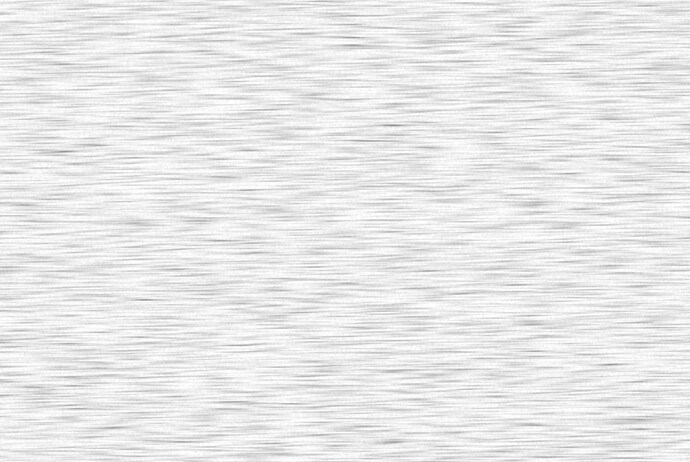I’m trying to match some actual brush, so I adjusted the width and height so the brush pattern thickness is right.
At 1 it’s too short, and Any number past 1 seems to be 3 times the length it is at 1.
Is this expected behavior? 1 is short. 1.00001 is quite a bit longer? I’m not sure how many decimals I should try and go, but this doesn’t feel right.
I’ll adjust the width non-uniformly, but that squeezes the grain as well, so that’s not an ideal workaround.
I added 2 screengrabs. One is at length of 1. The other is length 1.0001